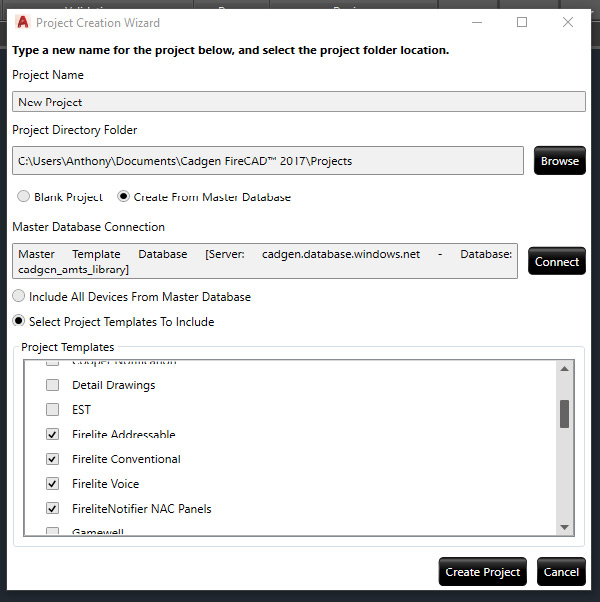
Project Creation Wizard
The Project Creation wizard allows the CAD designer the option to start a blank project, or connect to any valid master SQL parts database on the client machine, internal company server, or even a cloud based database service and select from predefined groups of equipment required for the specific project. These ‘template groups’ contain devices configured to your standards, or can be set to manufacturers’ specifications.
Organization into logical template groups ensures specification compliance by allowing the CAD designer to quickly start a project with the panels, circuits and devices ready to place and connect without getting bogged down by selecting from a confusing list of thousands of parts with subtle part number differences each time a device is selected.
For example, a template group of all of a manufacturer’s ‘White, Alert, Clear Lens’
devices can be selected, along with a template containing the specified manufacturer’s addressable control equipment and modules. Additional template groups required can be added to the project at any time if specifications should change.
Easy Project Set Up & Database Management Tools
FireCAD™ is the most extensible and feature-rich software available for fire and security professionals to easily and quickly design, deploy and modify AHJ approved designs for clients.
Project Tree & Drawing Management
Each project database is stored in a project folder which contains all drawing files that are associated with the project, and optionally any other supporting documents or attachments related to the project or drawing. The user may store the project folders locally (recommended) or even on a network location.
The project folders may also be copied and shared with others, and will contain all data required to open and modify the project. The main application palette contains a toolbar for adding/removing project drawings, and a helpful tree of devices on the drawing. Double clicking the drawing or a device will open the drawing from the project folder or zoom to the selected device in the drawing model space.
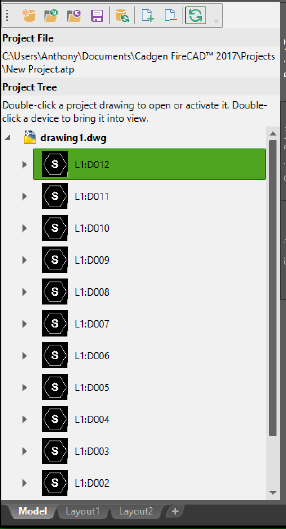
Knowlege Base
Our experience with cloud computing platforms such as Microsoft Azure can help to streamline your business process and power solutions we create for you. Visit our robust support channel for product updates, knowledge base, FAQ, downloads and more.
